Changing password on HMI device
To change the password on the HMI device, use one of the following methods:
- From the JMobile HMI Runtime context menu: Settings> Password tab.
- Use the Set Target Password function in update package: the password is updated by JMobile HMI Runtime just after the update process is completed.
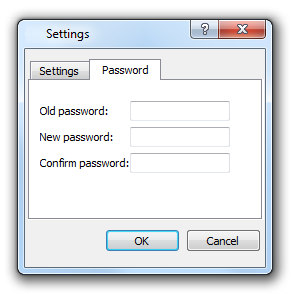
- Using HMI device "System Settings" Tool
Leave “Old password” empty as default if target password is not set.
For Windows JMobile HMI Runtime, password is saved into:
Users\[username]\AppData\Roaming\Exor\buildNumber\server\config\RemoteUpdateConfig.xml.